解決済み! | ||||
解決済み! | ||||
| ||||
| ||||
1044×727 => 250×174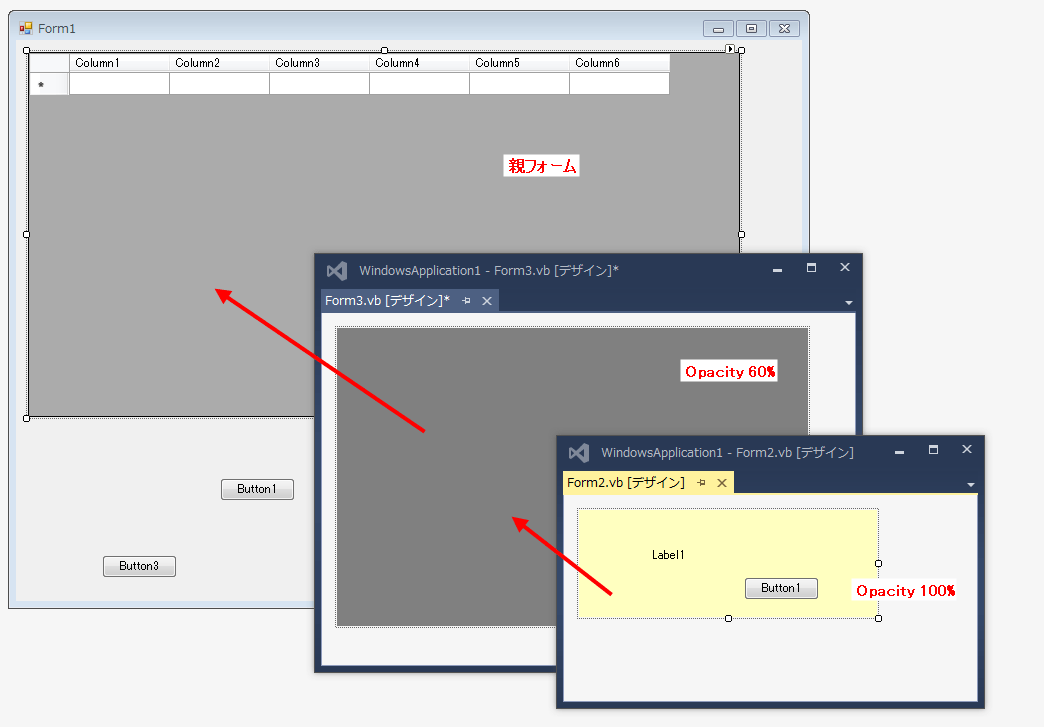 20220726153947-min.png/14KB | ||||
| ||||
| ||||
804×601 => 250×186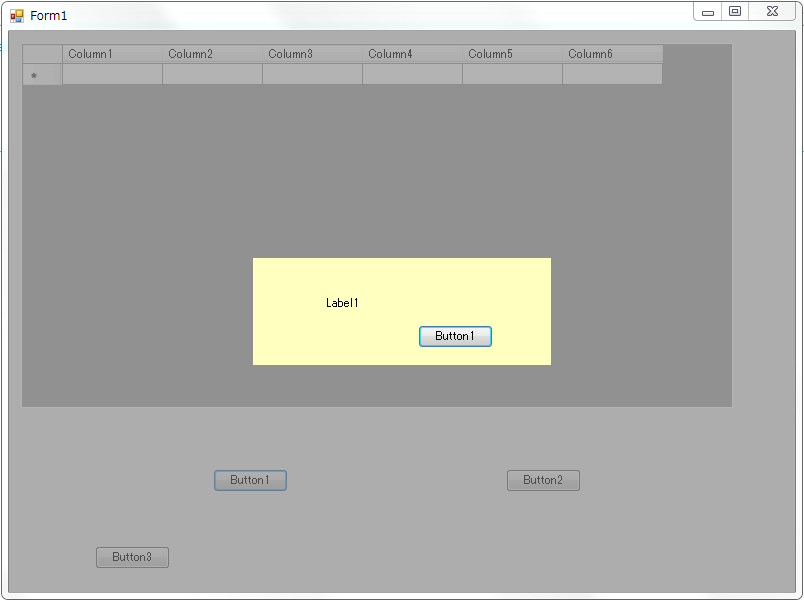 1658809874.png/18KB | ||||
| HOME | HELP | 新規作成 | 新着記事 | トピック表示 | 発言ランク | ファイル一覧 | 検索 | 過去ログ |
| このトピックに書きこむ |
|---|
解決済み! | ||||
解決済み! | ||||
| ||||
| ||||
1044×727 => 250×174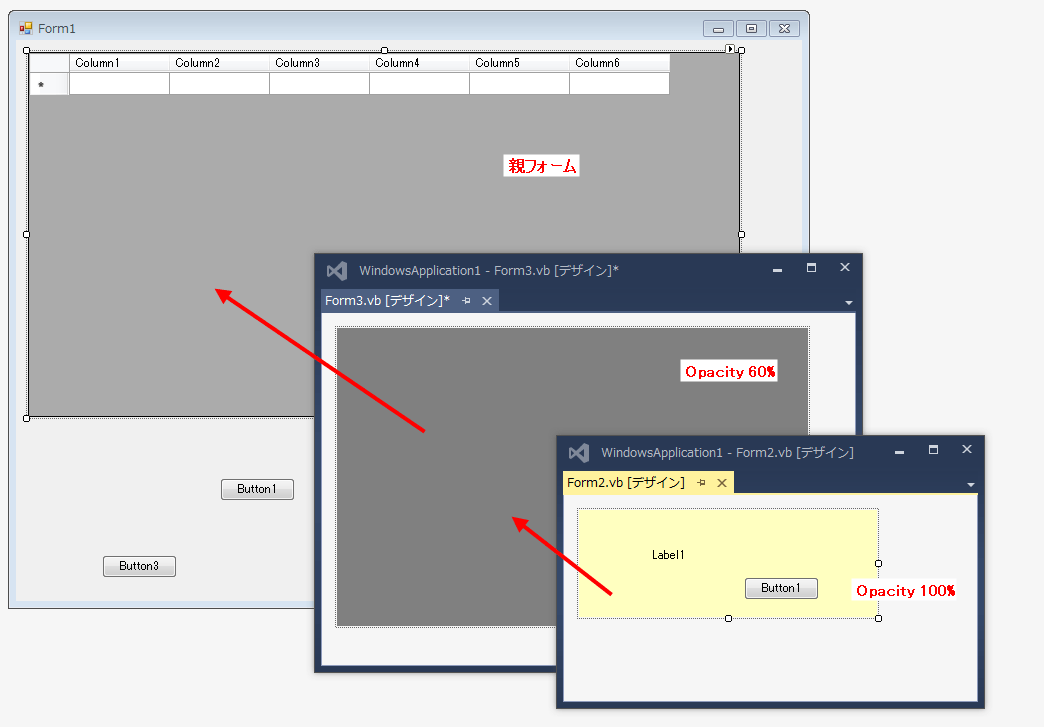 20220726153947-min.png/14KB | ||||
| ||||
| ||||
804×601 => 250×186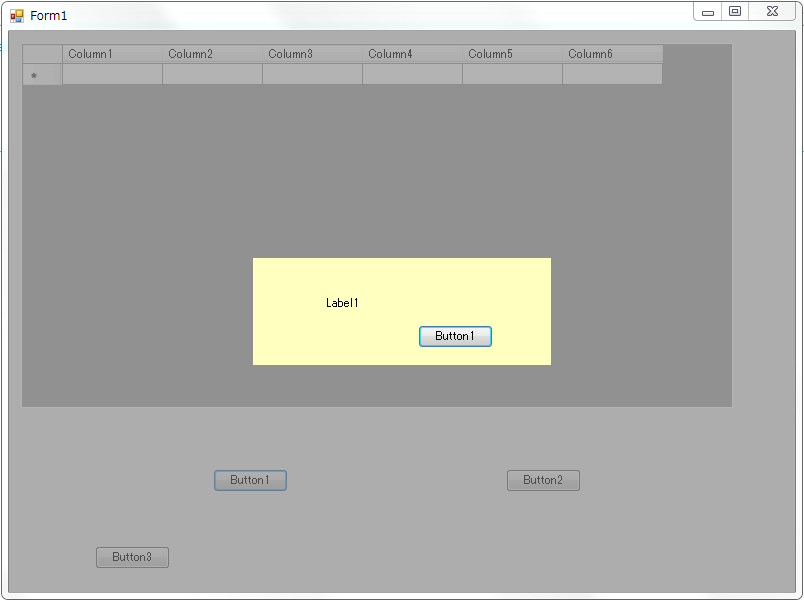 1658809874.png/18KB | ||||
| HOME | HELP | 新規作成 | 新着記事 | トピック表示 | 発言ランク | ファイル一覧 | 検索 | 過去ログ |